DockerTwoContainers » History » Version 3
Michel Condemine Admin, 04/12/2023 12:44 PM
| 1 | 2 | Michel Condemine Admin | # Overview |
|---|---|---|---|
| 2 | 3 | Michel Condemine Admin | This demo use two docker images. The first one is running PostgreQL and the second one run the OOUACoreServer with its VfiPgSql. |
| 3 | 2 | Michel Condemine Admin | 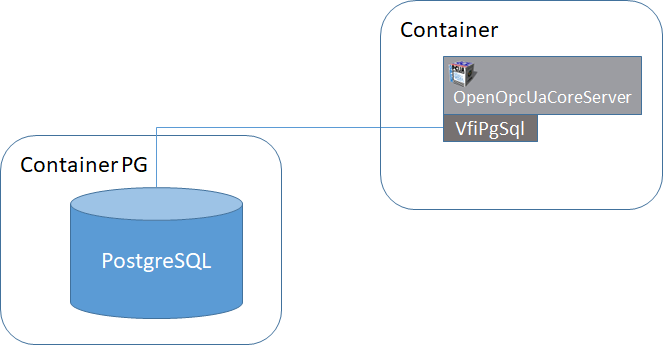 |
| 4 | 3 | Michel Condemine Admin | # Installation |
| 5 | ## Pull PG image |
||
| 6 | ``` |
||
| 7 | docker pull postgres:latest |
||
| 8 | ``` |
||
| 9 | ## run PG container |
||
| 10 | ``` |
||
| 11 | docker run -p 5432:5432 --name container-postgresdb -e POSTGRES_PASSWORD=admin -d postgres |
||
| 12 | ``` |
||
| 13 | password shal be admin. It's the one setup in the OOUA configuration file of the second image. |
||
| 14 | ## Pull OOUA image |
||
| 15 | ``` |
||
| 16 | docker pull michel4ce/oouademopg:latest |
||
| 17 | ``` |
||
| 18 | ## run OOUA container |
||
| 19 | ``` |
||
| 20 | Docker container run -d -p 1610:1610 --name ooua_pg -t michel4ce/oouademopg:latest |
||
| 21 | ``` |
||
| 22 | |||
| 23 | # Conection from OPC UA client |
||
| 24 | The server is listening on port 1610 |
||
| 25 | ``` |
||
| 26 | opc.tcp://localhost:1610/OpenOpcUaCoreServer |
||
| 27 | ``` |